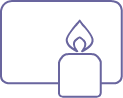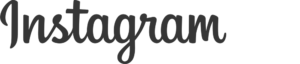Digital death
What happens to your digital life after you die?
People have embraced the Internet and new ways of communicating with each other and sharing experiences. The way we listen to music, share pictures and handle money has changed. The way we remember people after they die is also changing, and as many as 24% of people would rather post their condolences online than send a condolences telegram.
What happens to digital accounts and activities when someone dies? Would your family know where to find your online accounts and profiles, your passwords? Is it possible to change passwords after someone's death? Where to begin with all of this?
Here we give you helpful tips on what to do when someone dies and what you can do in advance to make sure your digital heritage is managed the way you want it to be, whether it's to make sure your precious photos aren't lost, to make sure no one forgets your valuable bitcoin collection, or the permission on Facebook to remember you through a memorial page.
What is a digital legacy?
Nowadays most people have a phone, tablet or computer and various profiles on them. A person's digital legacy includes all digital data that a person leaves behind after death.
- Email accounts
- bank accounts
- Facebook, Twitter or Instagram accounts
- subscription accounts (e.g. Spotify, Apple iCloud Storage
- Music on iTunes
- Xbox and PlayStation online gaming accounts,
- Amazon, eBay and PayPal online trading accounts
- Cryptocurrencies e.g. Bitcoin, Ethereum, Ripple, etc.
- Intellectual property such as various websites and domains, blogs, logos or e-books.
People are not used to worrying about digital legacy after death, although it is important because if it is well managed, it can bring comfort to friends and family and remind them of the good memories.
Here are the links where individual profiles and accounts can be deleted or switched to a new user:
Facebook:
When someone dies, their Facebook account can be permanently deleted or marked in memory, allowing family and friends to share content on that person's timeline. When a profile is marked, the word ‘Remembering‘ appears next to its name. Memorized accounts are only visible to family and friends and do not appear in searches.
G-mail:
Google takes the privacy of its email accounts seriously and will not allow heirs to access the account. Google provides users with a planning tool called Inactive Account Manager. This tool allows you to tell Google what you want to do with your email and data after a certain period of inactivity. You can delete your data after 3, 6, 9 and 12 months of inactivity, or you can choose to have your data sent to up to 10 trusted contacts.
https://support.google.com/accounts/troubleshooter/6357590?hl=en&rd=2
https://publicpolicy.googleblog.com/2013/04/plan-your-digital-afterlife-with.html
Microsoft:
When you close a Microsoft account, it deletes all other Microsoft services associated with that account, such as Outlook, Skype, all files saved on OneDrive, Xbox Live data and GamerTag. Microsoft has a help desk after someone dies but won't give you access to a username or password.
Yahoo:
You can request the closure of a Yahoo email account and after Yahoo is notified that the account holder has passed away, it deletes all content on the account regardless of the precious photos or documents.
https://help.yahoo.com/kb/SLN2021.html?guccounter=1
Just like Facebook, Instagram also allows loved ones to remove an account or mark an account with posts that are still visible, but they do not appear in public search lists.